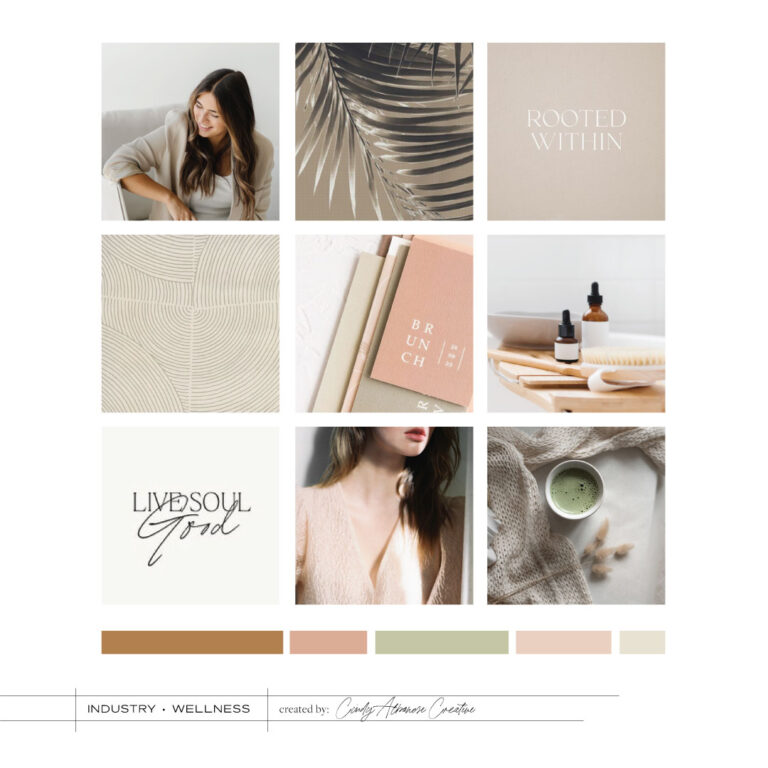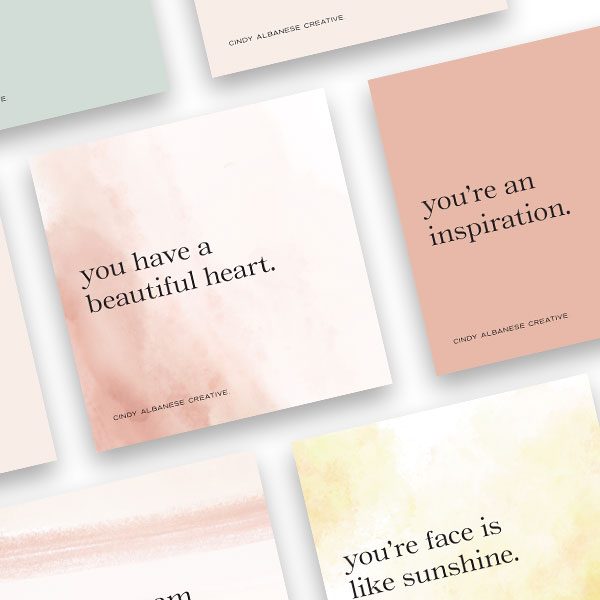How to Create a Brand Moodboard and a Free Template
Moodboards, inspiration boards, style tiles. They go by different names, but the idea is the same. To gather inspiration to help you discover your aesthetic and capture the essence of your brand. A moodboard is a visual representation of what you want to communicate.
You want to start by gathering inspiration. Gathering inspiration can help you narrow your focus to discover your distinct creative style.
Some good questions to ask include:
What do you want to communicate?
Who do you want to communicate to?
How do you want them to feel?

Digging deeper to finding answers to these questions starts with brand strategy. Brand Strategy is a comprehensive approach in looking at your brand. It's gaining clarity on how you show up and identity with your customers and your long term goals.
Brand Strategy includes:
Brand purpose
Brand Vision and Mission
Brand Values
Target Audience
Brand Personas
Competitive Analysis
Brand Positioning
Brand Personality
Brand Messaging
Brand Voice and Tone
Customer Journey
I created this free Brand Strategy workbook to get you started.
Using your brand strategy will give you more specific goals to guide the visual elements.
Creating Your Moodboard
01. Gather Inspiration – You can create a digital or physical moodboard. Cut out images from magazines, gather things that inspire you and take a photo or look online. Pinterest is a great place to start.




Do some research. Look at your competitors. What are others doing? How do you want to differentiate yourself from them? What do you like about their visuals?
Some great places to find imagery include:
Free
Paid
Adobe Stock (first 10 are free with email)
02. Include categories – Some good categories to include are typography styles (serif, san serif, bold, feminine, delicate, etc). Design styles, lifestyle photography, emotion, texture and color.
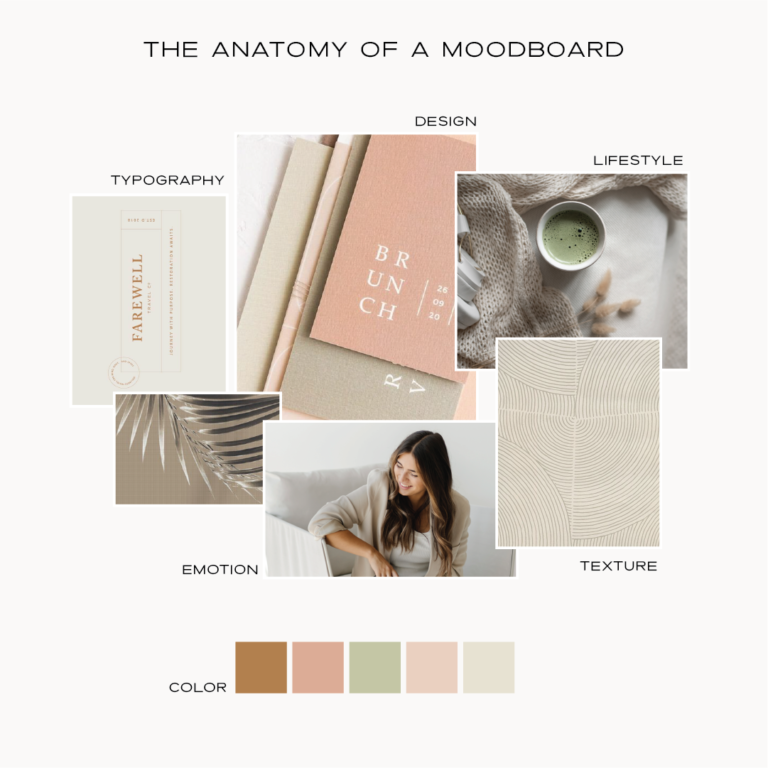
03. Reflect – Reflect on the look you are going for. What are the words you would use to describe how you want people to feel? Use those words as your guide for the visual direction.
04. Curate and edit – Edit out any images you feel don’t reflect your brand style. Use a mix of photography, texture, typography and natural elements.
05. Use Templates – Use templates to put together the visual elements. This will save time and create a cohesive look.
I created this template which is easily editable in Canva to get you started.